January 1, 2017
Step by Step 1 Hour Guide
It only takes 1 hour and a few simple steps to install and start using GenericParallel. Do it now!
Please note: this guide project is available for your reference as an OSB project within the distribution ZIP under name QuickStart.jar.
STEP 1. Download GenericParallel
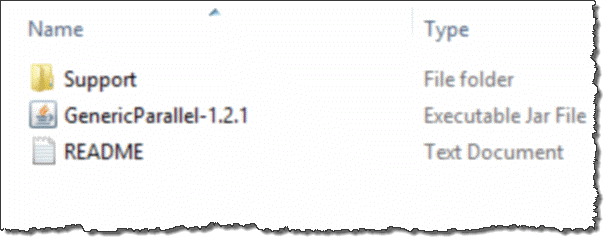
Extracted GenericParallel distribution
Download the distribution ZIP and extract it into a temporal working directory.
STEP 2. Import Into OEPE (Eclipse)
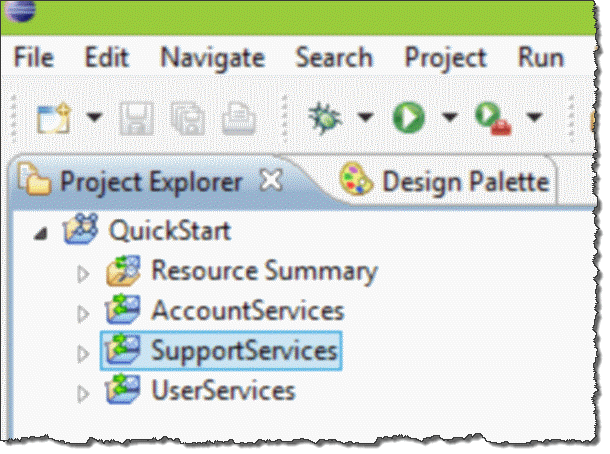
OSB project before importing GenericParallel
In Eclipse/OEPE, open Oracle Service Bus perspective.
Open Project Explorer if it is not opened by default.
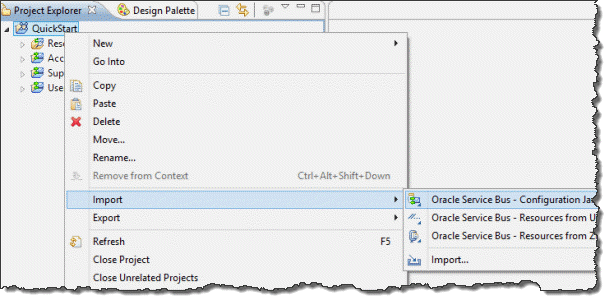
Importing JAR
Right-click on OSB configuration project (QuickStart in this case).
Hover the mouse over Import menu item, and in the opened sub-menu click Oracle Service Bus - Configuration Jar.
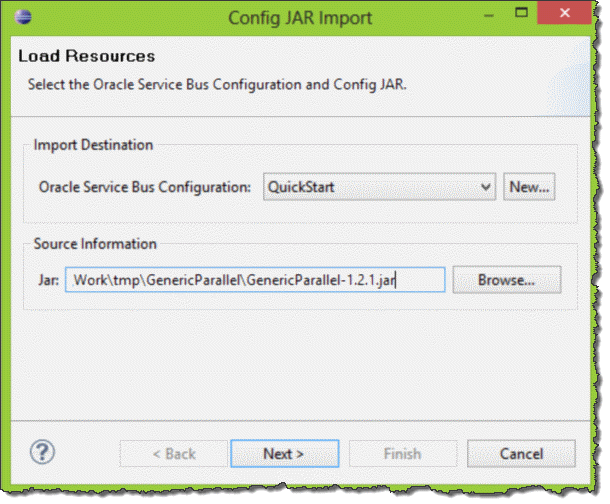
Selecting JAR file
Select GenericParallel-x.x.x.jar from the directory where you’ve extracted the ZIP into.
Click Next.
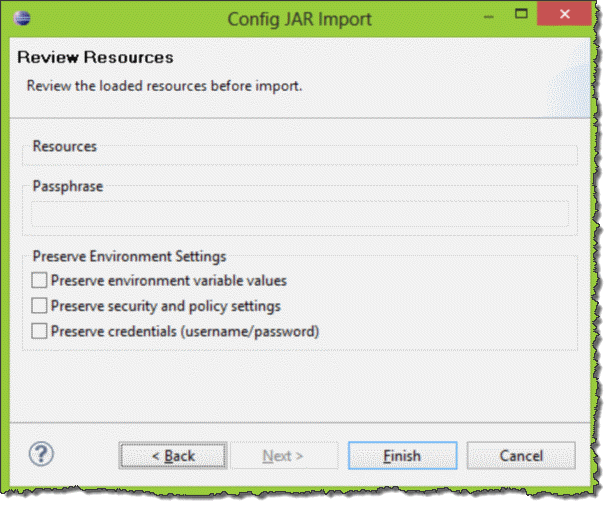
Completing importing JAR file
Make no changes to the Preserve… checkboxes.
Click Finish to complete the import.
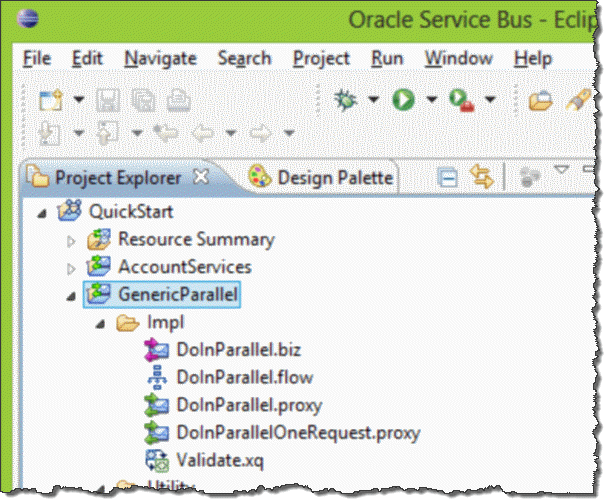
Import is completed
Import is completed.
GenericParallel is visible in the list of projects and ready to be used.
STEP 3. Prepare Services To Call
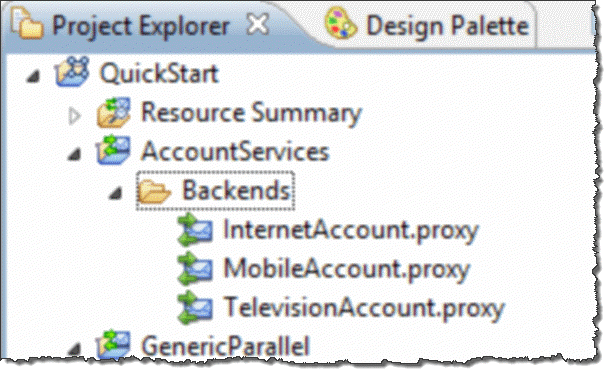
Services to call
If you haven’t done that yet, make the services GenericParallel will be calling.
GenericParallel can call OSB Business and Proxy services.
In the example below we’re going to call Internet, Mobile and TV account proxy services.
For QuickStart project those services are mocks, i.e. do not call any real backends.
STEP 4. Make Entry Proxy
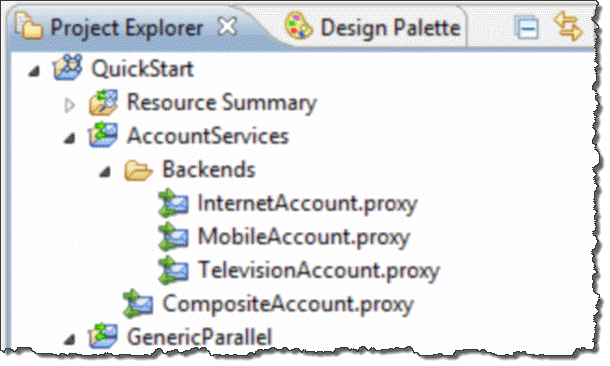
Entry Proxy
Create an entry OSB proxy which will be called by the consumers.
The entry proxy will use GenericParallel to call three account proxy services.
In the example below the proxy is called CompositeAccount.
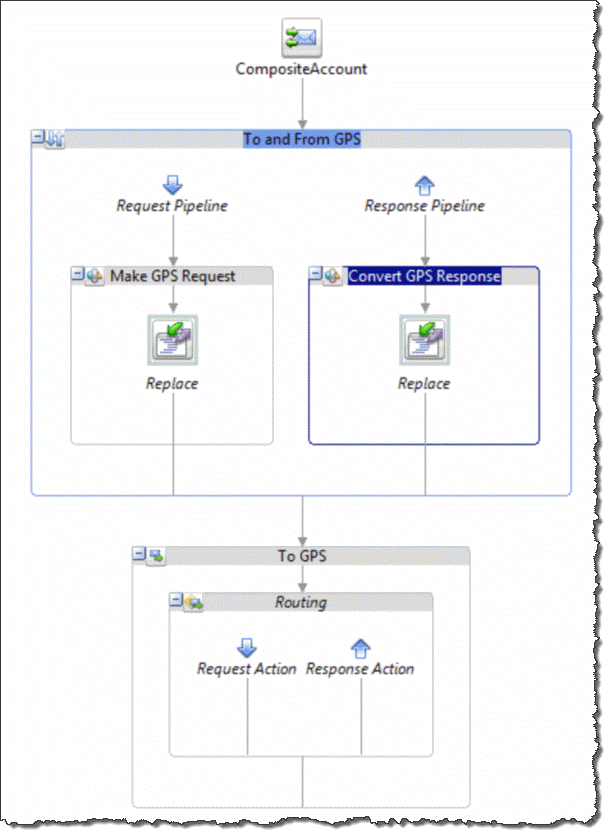
Proxy Overview
In the request pipeline build the GPS request containing 3 requests to Internet, Mobile and Television account services. (see Step 5 below)
Route the proxy to GenericParallel local proxy located at GenericParallel/GenericParallel path, with operation DoInParallel. (see Step 6 below)
In the response pipeline build the CompositeAccount response out of 3 separate account services responses. (see Step 7 below)
STEP 5. Make List Of Requests
Let’s assume the request to the CompositeAccount looks like this
<AccountRequest>
<UniversalAccountNo>12345</UniversalAccountNo>
</AccountRequest>
In the request pipeline of CompositeAccount proxy replace the Body content with the result of an XQuery that builds a GenericParallel request to call all three account services.
<typ:GPS xmlns:typ="http://genericparallel/types">
<typ:Requests>
<typ:Request GPSTarget="AccountServices/Backends/InternetAccount">
<InternetAccountRequest>
<AccountNo>{$body/AccountRequest/UniversalAccountNo/text()}</AccountNo>
</InternetAccountRequest>
</typ:Request>
<typ:Request GPSTarget="AccountServices/Backends/MobileAccount">
<MobileAccountRequest>
<AccountNo>{$body/AccountRequest/UniversalAccountNo/text()}</AccountNo>
</MobileAccountRequest>
</typ:request>
<typ:Request GPSTarget="AccountServices/Backends/TelevisionAccount">
<TVAccountRequest>
<AccountNo>{$body/AccountRequest/UniversalAccountNo/text()}</AccountNo>
</TVAccountRequest>
</typ:Request>
</typ:Requests>
</typ:GPS>
In the example above each
The content under Request element is the body of the request as it would be provided under soap:Body element in a SOAP call.
All three requests are populated with the account number passed in the composite AccountRequest.
STEP 6. Route To GenericParallel
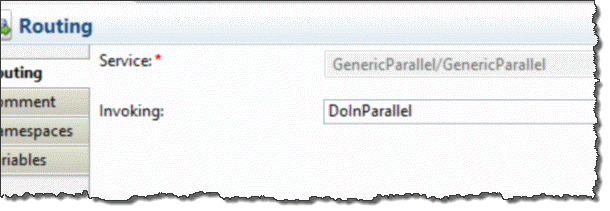
Route to GenericParallel
In our example, GenericParallel is called via a Route node.
Service Callout or Publish would work too, of course.
STEP 7. Make Composite Response
GenericParallel calls all three backend services (concurrently) and returns us a list of responses.
<types:GPSResponse xmlns:types="http://genericparallel/types">
<types:Responses>
<types:Response GPSIndex="1" GPSBatchIndex="1">
<soap-env:Envelope>
<soap-env:Body>
<InternetAccountResponse>
<AccountId>b123456</AccountId>
<UsageGigabytes>24</UsageGigabytes>
<DownloadSpeed>30</DownloadSpeed>
<UploadSpeed>8</UploadSpeed>
</InternetAccountResponse>
</soap-env:Body>
</soap-env:Envelope>
</types:Response>
<types:Response GPSIndex="2" GPSBatchIndex="1">
<soap-env:Envelope>
<soap-env:Body>
<MobileAccountResponse>
<AccountId>mob33456</AccountId>
<UsageMinutes>417</UsageMinutes>
<UsageMegabytes>124</UsageMegabytes>
</MobileAccountResponse>
</soap-env:Body>
</soap-env:Envelope>
</types:Response>
<types:Response GPSIndex="3" GPSBatchIndex="1">
<soap-env:Envelope>
<soap-env:Body>
<TVAccountResponse>
<AccountId>tvzaxb1t</AccountId>
<Packages>
<Package>1</Package>
<Package>24</Package>
<Package>31</Package>
</Packages>
</TVAccountResponse>
</soap-env:Body>
</soap-env:Envelope>
</types:Response>
</types:Responses>
</types:GPSResponse>
Convert it into composite AccountResponse with XQuery and replace the Body content with the result.
<AccountResponse>
<Internet>
{$body//gps:Response[1]/soap-env:Envelope/soap-env:Body/InternetAccountResponse/*}
</Internet>
<Mobile>
{$body//gps:Response[2]/soap-env:Envelope/soap-env:Body/MobileAccountResponse/*}
</Mobile>
<TV>
{$body//gps:Response[3]/soap-env:Envelope/soap-env:Body/TVAccountResponse/*}
</TV>
</AccountResponse>
Note that the responses’ order is matching the order of requests, so we can use Response[1] notation.
Client then gets the composite response like the one below:
<AccountResponse>
<Internet>
<AccountId>b123456</AccountId>
<UsageGigabytes>24</UsageGigabytes>
<DownloadSpeed>30</DownloadSpeed>
<UploadSpeed>8</UploadSpeed>
</Internet>
<Mobile>
<AccountId>mob33456</AccountId>
<UsageMinutes>417</UsageMinutes>
<UsageMegabytes>124</UsageMegabytes>
</Mobile>
<TV>
<AccountId>tvzaxb1t</AccountId>
<Packages>
<Package>1</Package>
<Package>24</Package>
<Package>31</Package>
</Packages>
</TV>
</AccountResponse>
STEP 8. Enjoy!
You’re done, and it all took less than an hour!

About Me
My name is Vladimir Dyuzhev, and I'm the author of GenericParallel, an OSB proxy service for making parallel calls effortlessly and MockMotor, a powerful mock server.
I'm building SOA enterprise systems for clients large and small for almost 20 years. Most of that time I've been working with BEA (later Oracle) Weblogic platform, including OSB and other SOA systems.
Feel free to contact me if you have a SOA project to design and implement. See my profile on LinkedIn.
I live in Toronto, Ontario, Canada. ![]() Email me at info@genericparallel.com
Email me at info@genericparallel.com