August 18, 2015
Free Script to Read OSB 11g Statistic
This is how to collect all stats from an OSB 11g domain into a CSV file:
java -jar readosbstats.jar -c https://142.113.108.222:8002/sbconsole -u monitor -p password1

You can export OSB stats via JMX. This is not hard, and there are code samples all over the net.
Unfortunately, JMX requires an administrator account. What people who only have a monitor account (developers, architects, BAs) supposed to do?
Here’s an answer: ReadOsbStats is a small free utility that doesn’t require admin credentials but collects the stats nontheless.
ReadOsbStats: Gather Stats into CSV
I created ReadOsbStats incrementally over many years to serve my own needs and the needs of delivery and operations teams. In its most basic function, it simply collects all the stats from an OSB domain into a CSV file.
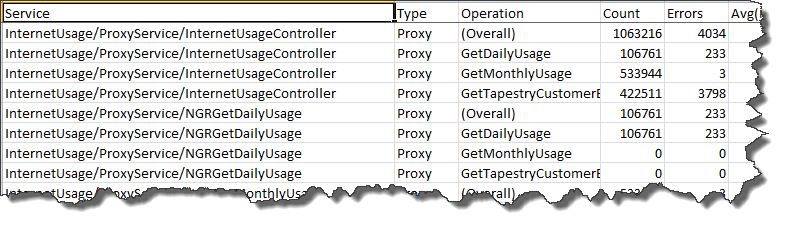
It uses screen scrapping (yikes, right? :-) ) instead of JMX, so it doesn’t require an admin password.
The tool is still being enhanced. There are a few features that teams have requested for OSB 11g version. Then the next major release will have support for OSB 12.
For the impatient, please go to ReadOsbStats download page and give it a try.
If you want to know more details, here’s the quick start guide (copied from readosbstats.com):
ReadOsbStats Quick Start
1. Make sure you’re using OSB 11g
At this point, ReadOsbStats only supports OSB 11g. If you have OSB 12, you’re out of luck - until the support for it is implemented.
2. Make sure you have a monitor account on OSB domain
ReadOsbStats needs a monitor (or better) account on the OSB domain. If you can login to OSB console and see the stats, your account is good.
3. Download the JAR
Download the JAR from here to a work folder on your computer.
4. Execute the application
Provide the OSB console URL, user name and password:
java -jar readosbstats.jar -c https://142.113.108.222:8002/sbconsole -u monitor -p password1
where
-c Console URL, including the /sbconsole part
-u A WLS user name, with at least monitor access
-p The password for that user
5. Grab the generated file
At the end of the execution ReadOsbStats will print the name of the generated report, like this:
...
Writing OSB-stats-142.113.108.222-8002-2015-07-08-235330.csv as CSV...
Done.
You can open that file with any application that understands CSV, including, of course, Microsoft Excel and Apache OpenOffice.
6. Learn more options
ReadOsbStats supports many modes of operation. Learn about them by requesting help:
java -jar readosbstats.jar -h
You can also get more details in the Documentation section.
Do you have any suggestion?
Do you have a suggestion or a feature request?
Do you want to use it with OSB 12?
Let me know via email!

About Me
My name is Vladimir Dyuzhev, and I'm the author of GenericParallel, an OSB proxy service for making parallel calls effortlessly and MockMotor, a powerful mock server.
I'm building SOA enterprise systems for clients large and small for almost 20 years. Most of that time I've been working with BEA (later Oracle) Weblogic platform, including OSB and other SOA systems.
Feel free to contact me if you have a SOA project to design and implement. See my profile on LinkedIn.
I live in Toronto, Ontario, Canada. ![]() Email me at info@genericparallel.com
Email me at info@genericparallel.com